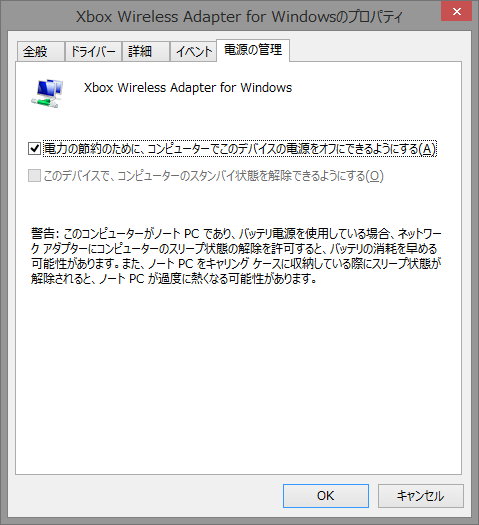I’ve been having problem waking up my PC from standby. The mindless fix would be to reinstall windows and pray but I figured I should try something before resorting to that this time.
I started with the easiest way first: unplug all external devices except mouse and keyboard and monitor.
Standby worked well so I went on plugging everything back in one by one. The problem turned out to be the Xbox Wireless Adapter. Its driver has been mildly unstable and I’ve been trying to fix BSOD it occasionally causes.
In that other fix attempt, I disabled the driver option for it to be turned off to save power. I turned it back on and my PC can still resume from standby.
Cool. Now the question is will the BSOD come back.