After getting a laptop with C-50 cpu, I tried to make DXVA work with that laptop. The result was pretty good but there are some points which must be ensured:
- Update VGA driver: DXVA is famous for being crappy and it still holds today. Updating to latest driver will reduce probability of it being crappier than ever.
- Get latest, greatest MPC-HC: don’t use the one from CCCP stable for same reason as stated above.
- Set output to EVR-CP: or VMR9 Renderless in XP. Required for subtitle.
- Don’t forget to auto-load subtitles.
- Tell the decoder to ignore all check on compatibility as pictures below. I haven’t got any crashes but then again I haven’t used it to watch full episodes. YMMV
Obligatory screenshot of mpc-hc in action:
And the file was located at a windows share over wireless connection.
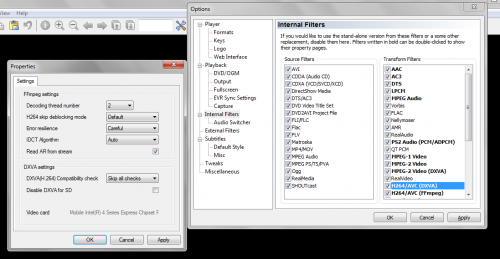

YOU!!!!!!!!!!!!!!!!!!!!!!!!!!!!!!!!!!!!!!! Gimme that C-50!!!!!!!!!!!!!
oh this D: