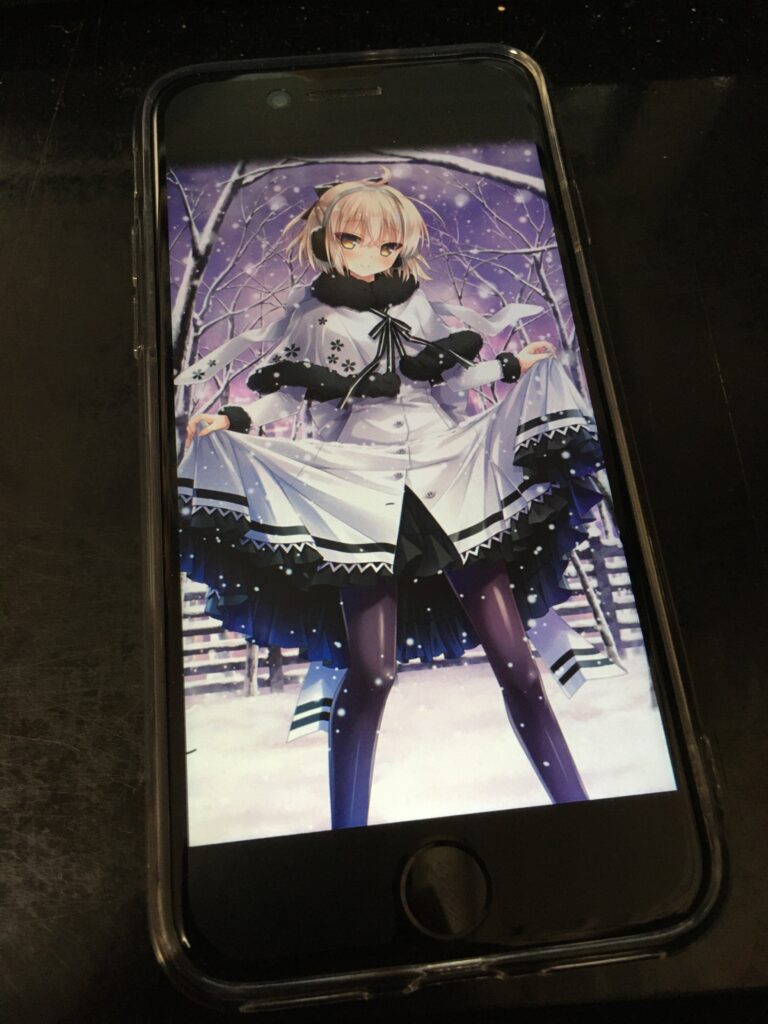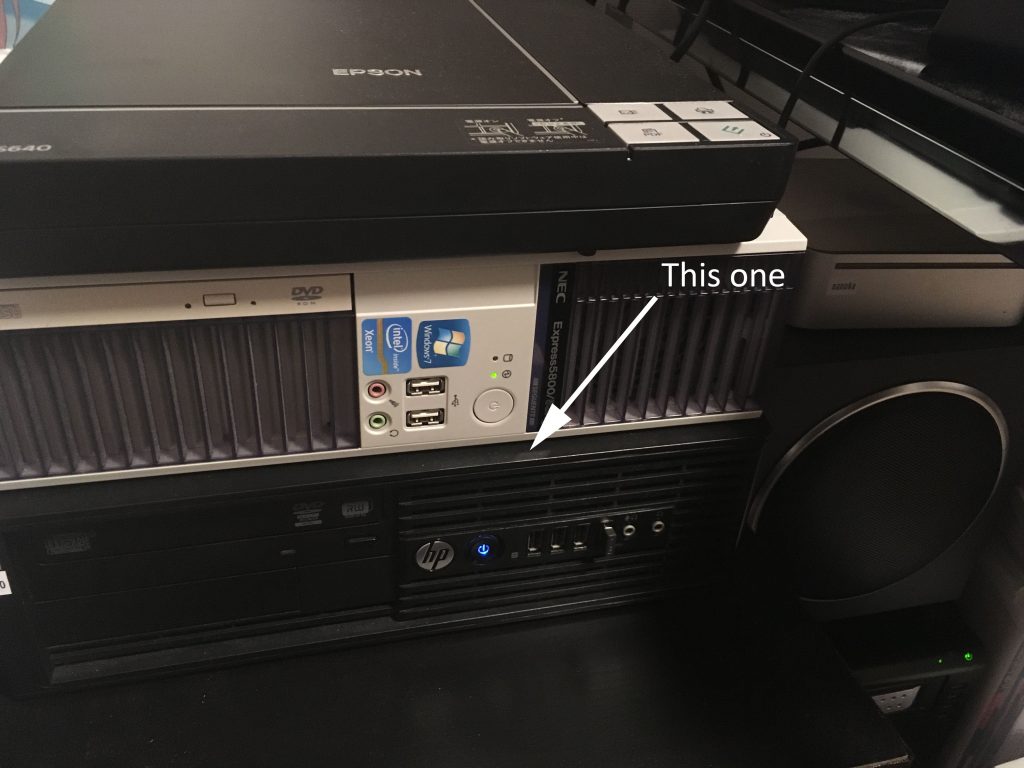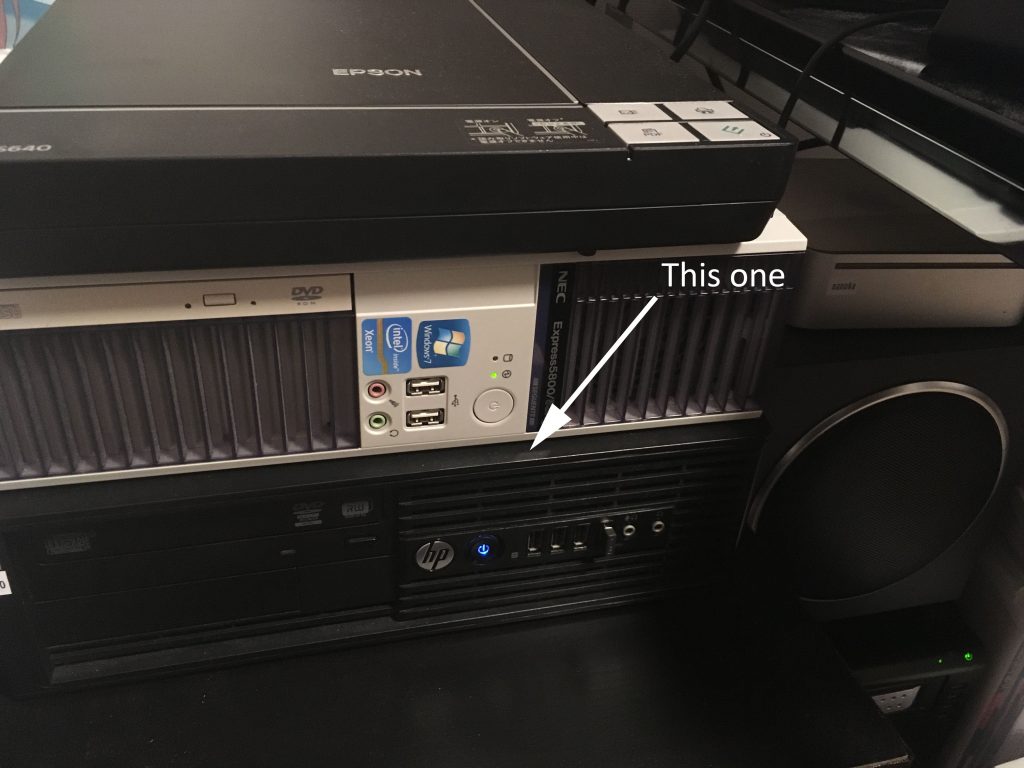
I got this last year for a total of 6026 yen with shipping. It didn’t come with CPU though. And I don’t remember it came with RAM either. Thankfully everything works.
First on motherboard. I don’t remember it has standard fan headers. At all. Well, it’s only got a total of one fan anyway. And that doubles as CPU fan, no less. Okay, I lied, there’s another one inside PSU which has weird form factor.
At least they are relatively silent. I have no complaint on noise department.
CPU support is limited to Sandy Bridge series. No v2 CPU or i3 3xxx series. Don’t bother trying. I did.
RAM support is okay. It only supports maximum of PC-10600. There’s ECC support though and at 4 slots, it maxes out at 32Gio.
GPU support is the worst thing about this PC. The PCIe slot being limited to low profile isn’t too bad nowadays with proliferation of small sized no external power started by GTX750. But the problem is none of them will work. Or at least specification wise. The reason is the motherboard only officially supports providing PCIe slots with 45W at most. That’s 30W less than what those GPU needs. The fastest consumer level GPU I can find is GT730. It sucks and noisy. Noise part can be mitigated by getting MSI card and adjusting fan speed curve accordingly but I generally don’t like installing crapware on the already crap Windows.
The absolute fastest one can get for this is Quadro K1200, by the way. At over US$300, I’m not sure if it’s worth buying.
USB ports also occasionally stop working on Windows 10. I vaguely remember it’s fine on Windows 7 but some changes on Windows 8 caused it to occasionally not working on boot. The only fix I have is to remote desktop into it and reinstall USB driver. Installing additional USB card didn’t help either from what I can remember.
Oh, and SmartOS doesn’t support the SATA controller because it is in RAID mode. Switching it to IDE emulation works but no one should do that. I’d just buy a SATA PCIe card instead if I really want to use SmartOS on it. Which I haven’t yet.
It’s got two SATA3 ports and two SATA2 ports. Note that it only has 1 external 5.25″, 1 external 3.5″, and 1 internal 3.5″ bays. I used a HDD 5.25″ converter to get one extra bay and dumped two SSDs to max out the storage (2 HDD, 2 SSD). Just remember that one SATA power cable splitter is needed.
Mine didn’t come with the screws needed for installing HDD at the back side but there are plenty of them for cheap in eBay. Those are of doubtful quality but as they’re just screws, I don’t really care that much. Just look for “hp sff hdd screws.”
Conclusion
In term of purpose, it goes like this:
- best as personal non-storage server
- don’t bother for desktop if using large monitors (1080p+?)
- with additional SATA card, can also be used as SmartOS box
And yeah, it’s where some of my sites are currently hosted at.